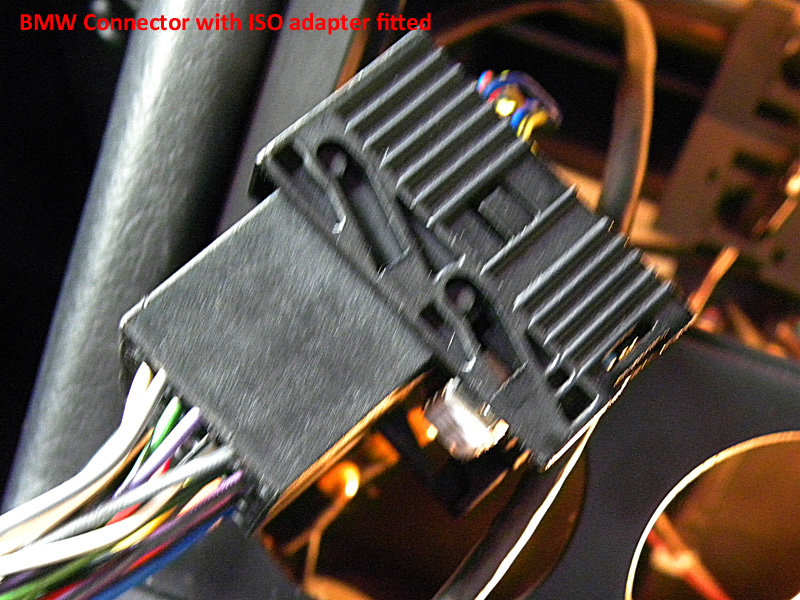I've got an alpine cassette player in my car, which i've took out this morning to replace with a 1998 Z3, OEM BMW cassette player. (Keeping the retro look of the car). My model is a 1997, so i expected it just to fit in.
But as shown on this photo i took earlier (i sound like Neil Buchanan)

So i guess i need an iso cable and it'll all be ok? right?
This: cable looks correct http://www.ebay.co.uk/itm/MG-ZR-ZS-ZT-I ... 3cbdbea3b6
But it doesn't say it's compatible with BMW Z3